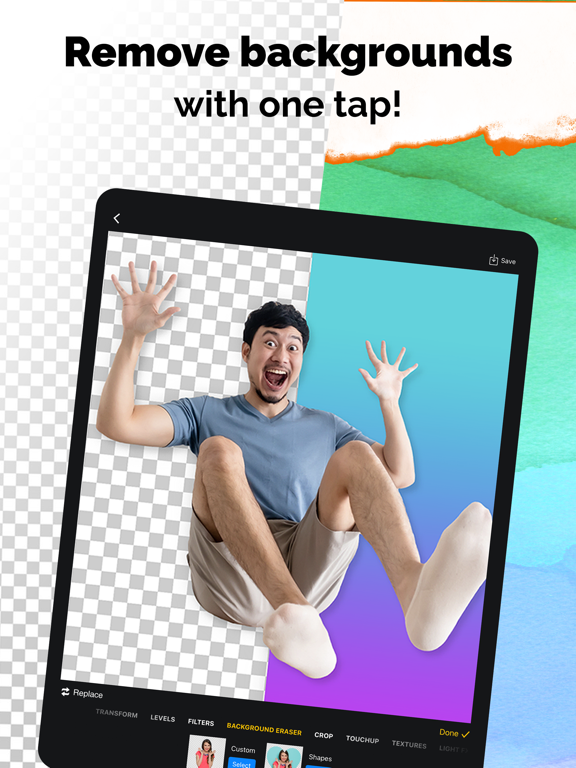piZap: Design & Edit Photos app for iPhone and iPad
Developer: Digital Palette LLC
First release : 06 May 2013
App size: 205.18 Mb
Create a photo layout that’s sure to turn some heads with piZap. Whip up a viral post, stories and memes, edit and enhance photos, put together an amazing photo grid and so much more! piZap has loads of fonts, stickers, borders, filters, and stock images to choose from to help you create a design that’s uniquely your own. Best of all, most of our tools and features come at no cost to you.
Professional-grade photo editing is at your fingertips with piZap. Say goodbye to complicated design and photo layout software and say hello to your all-in-one picture editor that’s just as easy to use as it is fun! What will you create next?
PIZAP FEATURES
DESIGN ANYTHING – SOCIAL POSTS, COLLAGES, MEMES & MORE
- There are literally thousands of ways you can create an image with piZap’s Design Tools in a snap!
- Photo Collage Maker: Create a custom photo grid with 1000’s of unique layouts to choose from
- Social Media Photo Editor: Edit photo masterpieces for all of your favorite social channels
- Meme Maker: Memes are fun! Why not create your very own? With piZap, you can!
- Everything from Instagram to LinkedIn, you can design posts for all social media formats
- Design photos & graphics for flyers, websites, presentations, or create your own emojis with ease
INTUITIVE PHOTO EDITING
- You don’t need to be a Photoshop expert to get up and running quickly with piZap
- Use photo crop tools to capture all you want and get rid of everything you don’t
- Apply unique filters for a perfect social media photo layout
- Smooth over imperfections with touch up & photo retouching
- Adjust the colors & tones of your photos with just a few taps
- Use cut-out tools to create
DESIGN PHOTOS & LAYOUTS
- Apply frames & borders to your photos for a personalized touch
- Use the paint tool & graphics to create a masterpiece
- Adding dimension to your photos is a breeze with our photo layering tool
- Choose from over 1.8 million royalty free stock images
- Discover over 100 photo filters & effects
PROFESSIONAL GRADE GRAPHIC DESIGN MADE EASY
- With 1000’s of premade templates you can get started fast and skip the blank paper stage
- Create flyers, social media posts and so much more!
- Choose from hundreds of fonts and text styles to customize your creation
- Print your designs in a snap with print ready layouts
- Resize your projects to fit all popular social media & print sizes with the click of a button
SOCIAL MEDIA DESIGN
- All your social media design tools in one easy-to-use design app!
- Create fun and engaging social media posts
- Whip up a Facebook, LinkedIn or Twitter header image in minutes
- Put together motivational quotes, sayings & tips
ADD TEXT, BORDERS & STICKERS
- Get creative with your photo design! Enjoy these fun graphic art features:
- 367 unique & fun fonts
- 4530 stickers
- 304 borders
- And more festive pic tools
- Curved text tool
- Text styles like outline, drop shadow and text bubbles
Quickly and easily design photos & anything you can think of with piZap! Download it today to get started!
UPGRADE TO PIZAP PRO:
- 7-day free trial
- Unlock everything
- No ads
- Use on all of your devices
piZap Pro Annual - $59.99 usd/year, billed annually ($4.99/month)
piZap Pro Monthly - $9.99 usd/month, billed monthly
- Payment will be charged to iTunes Account at confirmation of purchase
- Subscription automatically renews unless auto-renew is turned off at least 24-hours before the end of the current period
- Account will be charged for renewal within 24-hours prior to the end of the current period, and identify the cost of the renewal
- Subscriptions may be managed by the user and auto-renewal may be turned off by going to the users Account Settings after purchase
- Any unused portion of a free trial period, if offered, will be forfeited when the user purchases a subscription to that publication, where applicable
Terms of use: https://www.pizap.com/privacypolicy#terms
Privacy Policy: https://www.pizap.com/privacypolicy